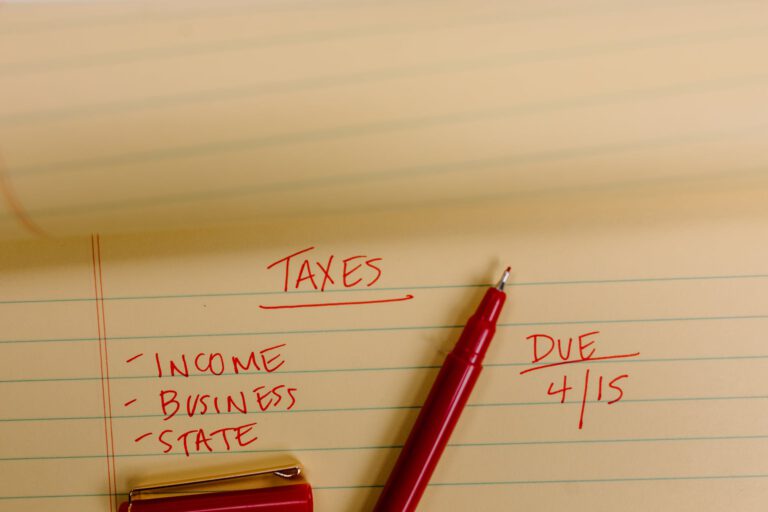Use a Capital Gains Tax Calculator in Canada
A capital gains tax calculator in Canada can be a useful tool to estimate the amount of taxes owed on any gains realized from selling assets such as stocks, real estate, or business investments.
Here are some steps to help you use a Canadian capital gains tax calculator effectively:
Step 1: Determine the asset’s adjusted cost base
The adjusted cost base (ACB) is the original cost of the asset, adjusted for any expenses related to buying or selling the asset, such as commissions or legal fees. It’s important to determine the ACB of the asset before calculating the capital gains tax, as it will affect the final amount of taxes owed.
Step 2: Determine the sale price of the asset
The sale price of the asset is the amount received from selling the asset. This will also be used to calculate the capital gains tax.
Step 3: Enter the information into the capital gains tax calculator
Most capital gains tax calculators will ask you to enter the ACB, the sale price, and the length of time the asset was held before being sold. This information will be used to calculate the capital gain or loss and the resulting tax owed.
Step 4: Understand the tax rates
In Canada, capital gains are taxed at different rates depending on the type of asset being sold and the taxpayer’s income level. Check the current tax rates for capital gains in Canada to ensure that you are using the correct tax rate in your calculations.
Step 5: Review the results
Once you have entered all the necessary information, the capital gains tax calculator will provide you with an estimate of the taxes owed on the sale of the asset. Review the results carefully to ensure that they are accurate and make any necessary adjustments to your calculations.
Overall, using a capital gains tax calculator can be a helpful way to estimate the taxes owed on the sale of an asset in Canada. However, it’s important to remember that the calculator is only an estimate, and the actual tax owed may vary depending on various factors.